As much as I’m in love with Excel, I must admit that I am annoyed sometimes with some of its features. A peculiar feature to note here is the auto-fill feature. It goes simply as follows:
When you have a number in your cell, and you drag it down to fill in rest of the column, the auto-fill feature will fill with ‘Copy Cells’ feature. So you end up having the same number in your entire column.

Auto-fill default set to ‘Copy Cells’ for numbers
However, when you have an alphanumeric text in your cell, and you drag it down to fill in rest of the column, the auto-fill feature will fill with ‘Fill Series’ feature. So you end up having incremental numbers in rest of your column.
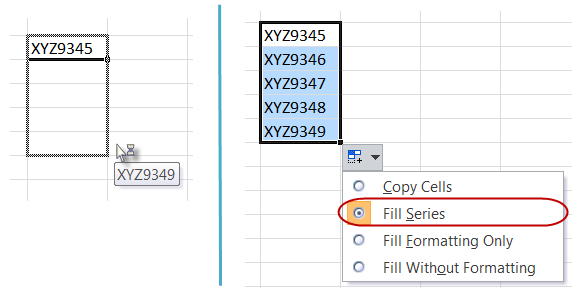
Auto-fill default set to ‘Fill Series’ for alpha numeric text
Why this anomaly? I have more than often wanted to fill my columns with incremental numbers rather than incremental alpha numeric characters.
For example, if I’ve assigned ID 100 to one row, I’d like to fill in the rest of the column with incremental IDs such as 101, 102, and so on. But Excel doesn’t want me to. It selects ‘Copy Cells’ as default and wants me to manually do one step to ‘Fill Series’.
One extra step is not an issue, but if it can select ‘Fill Series’ as default for alpha-numeric text, then why not for numbers as well? This is something I still don’t get it. If anyone knows why, please drop a line in the comments!
Speaking of filling your columns, here’s my other post on Excel shortcuts to copy down your formulas.